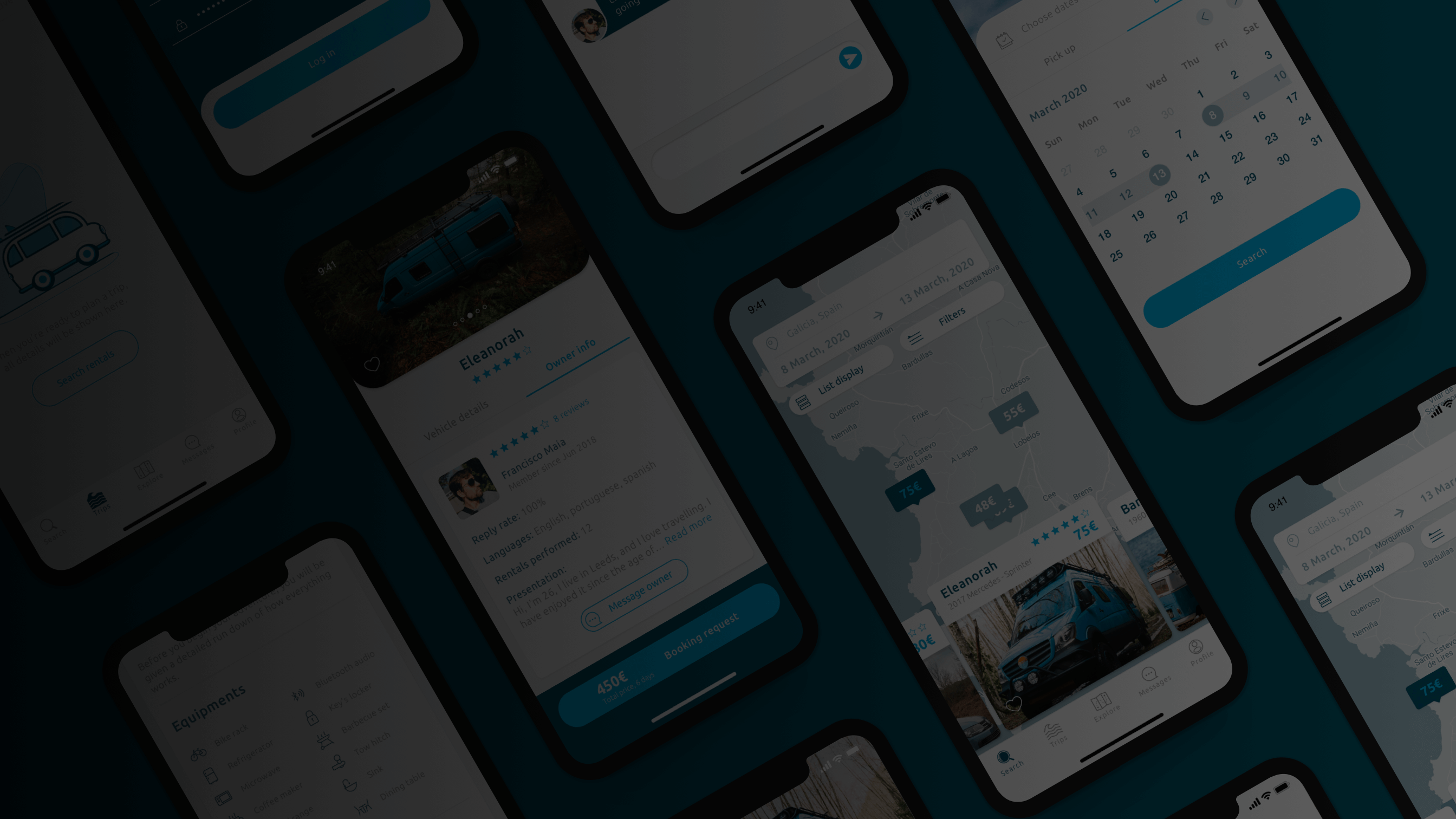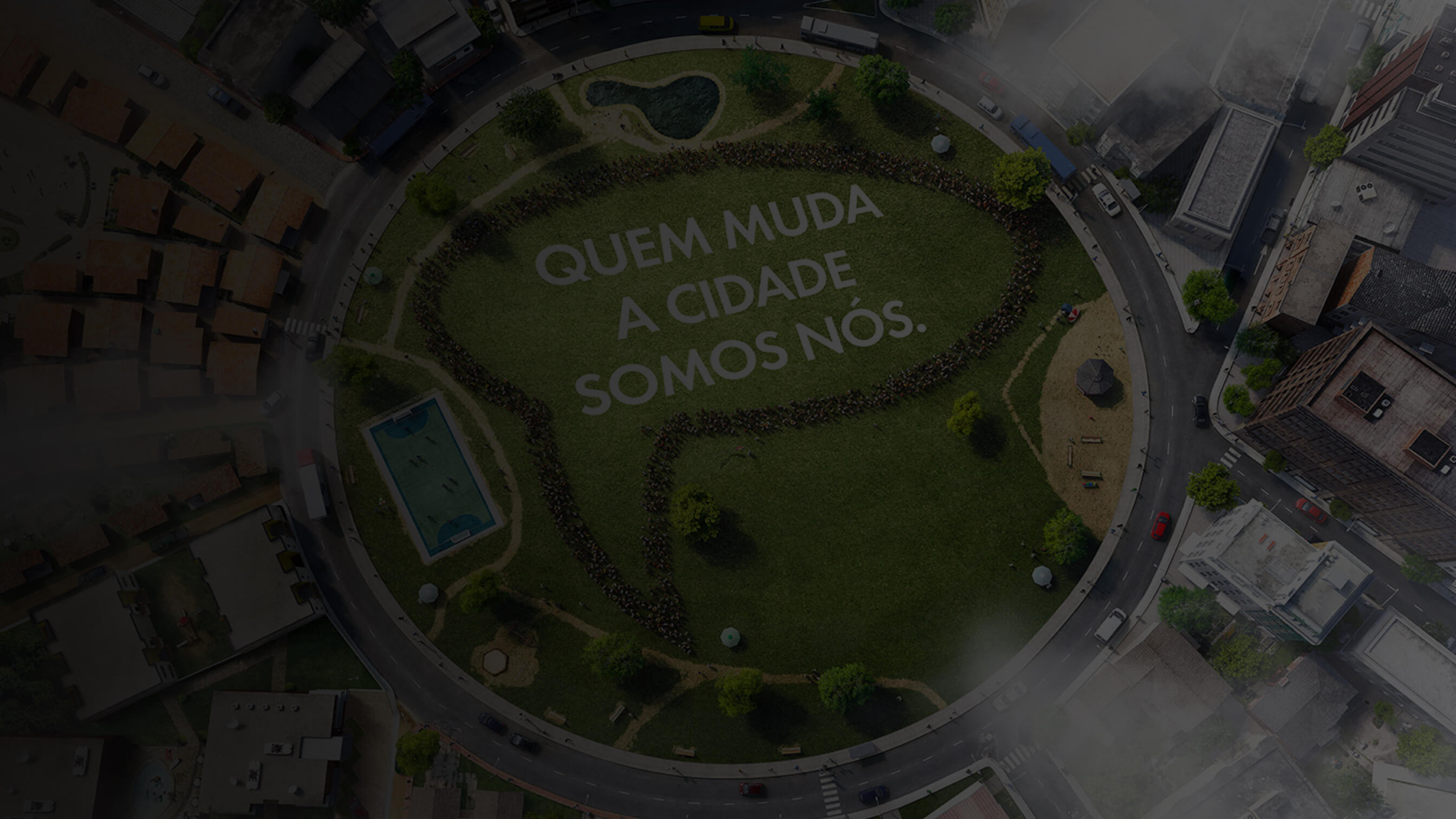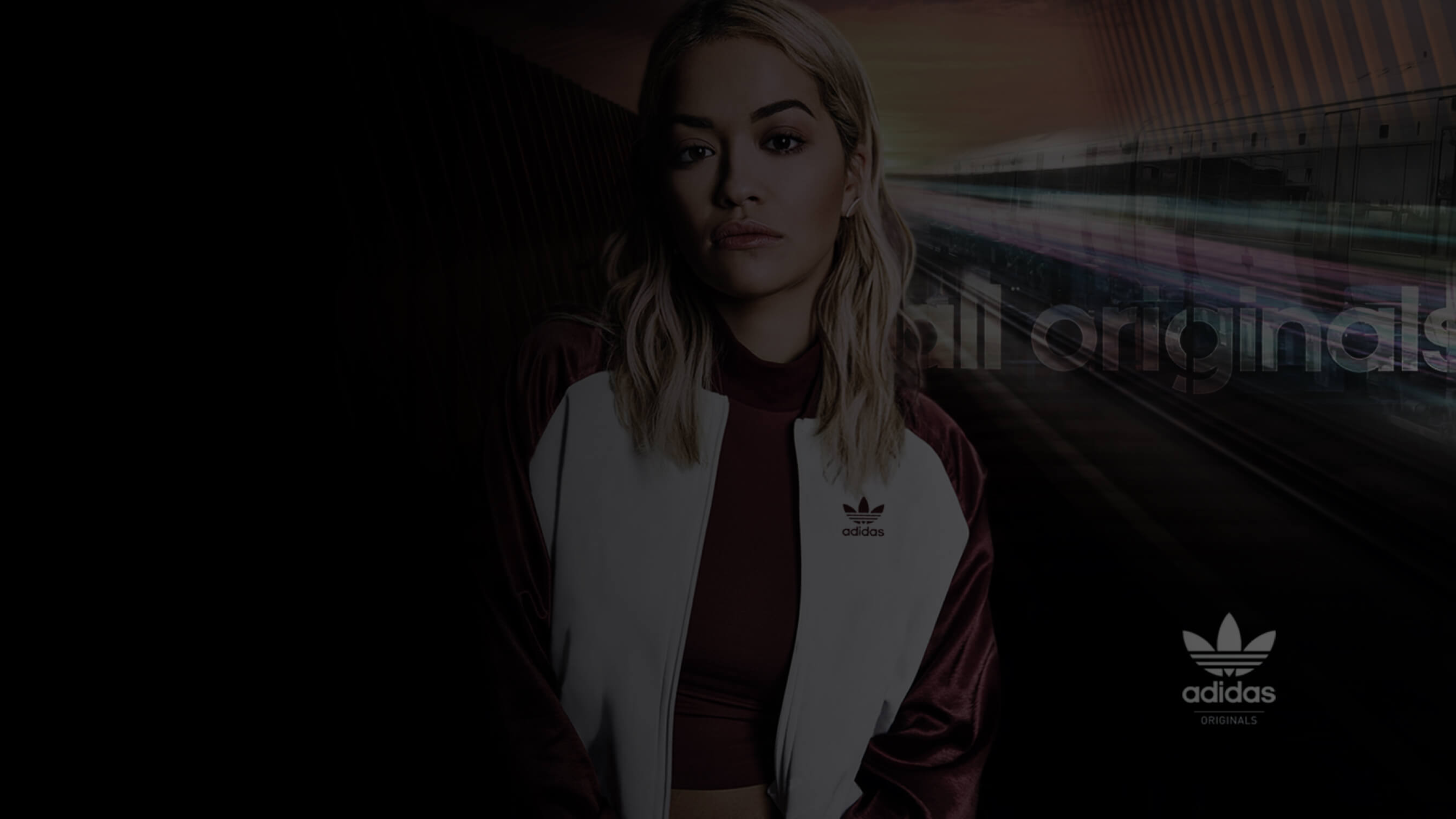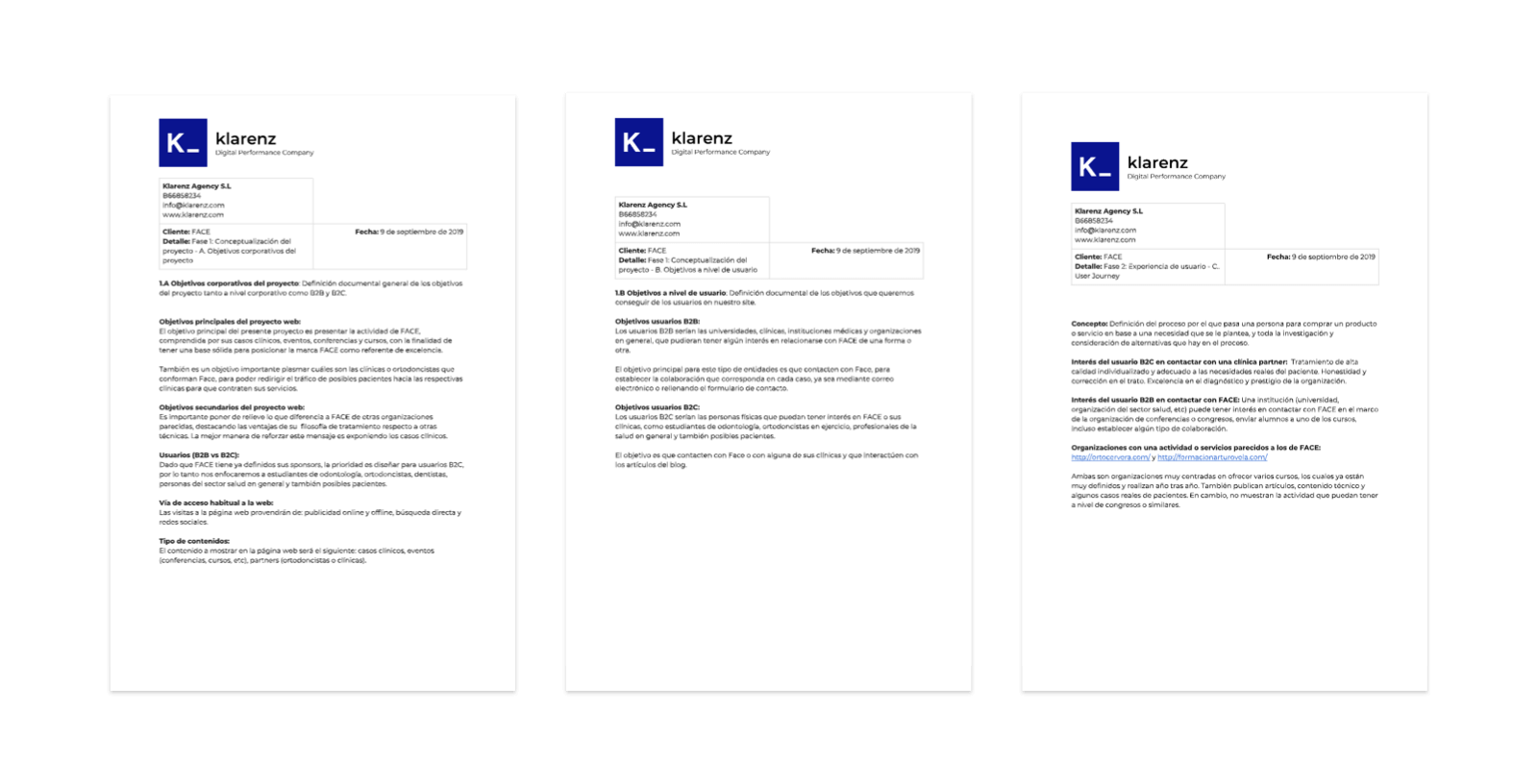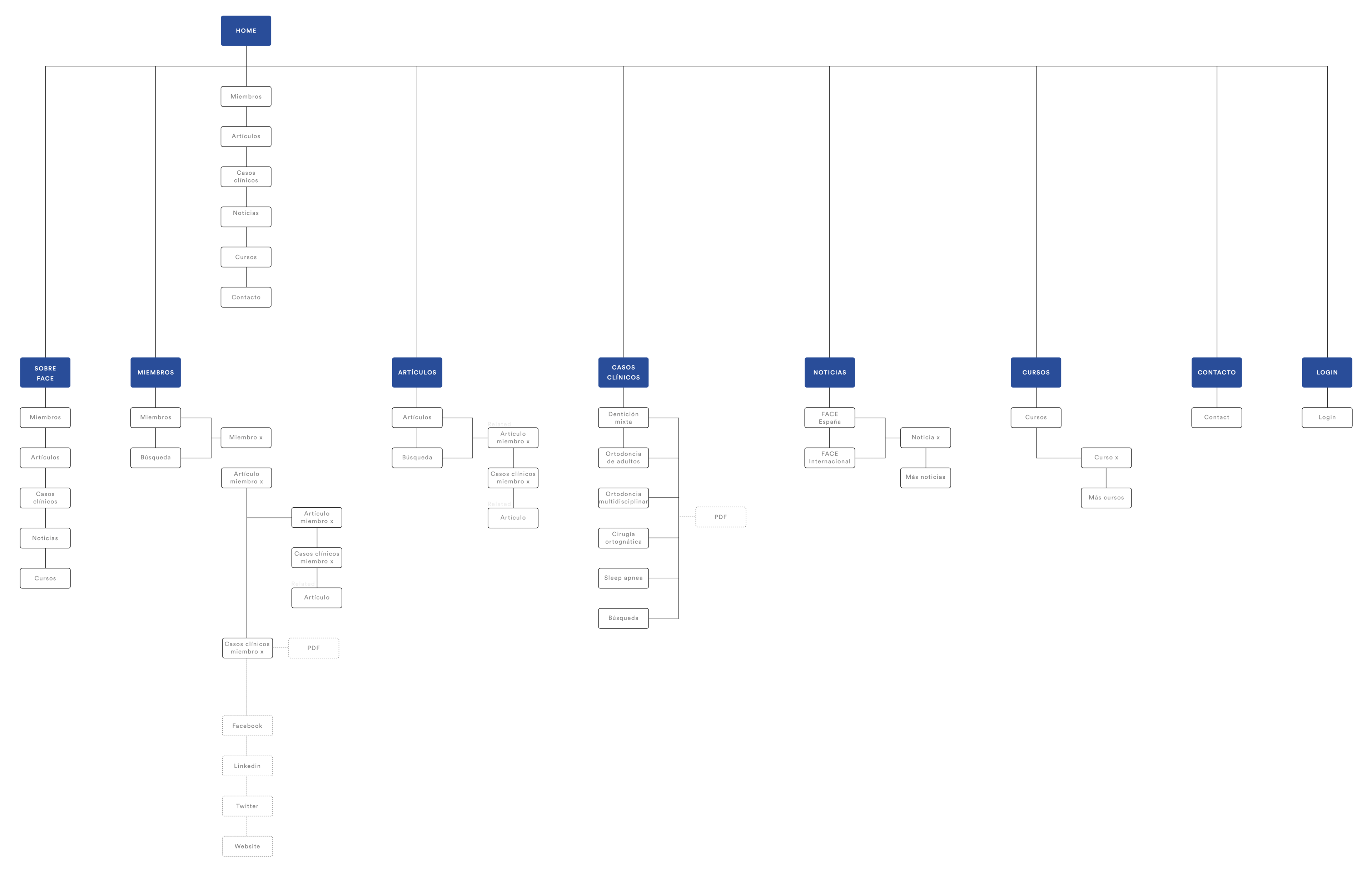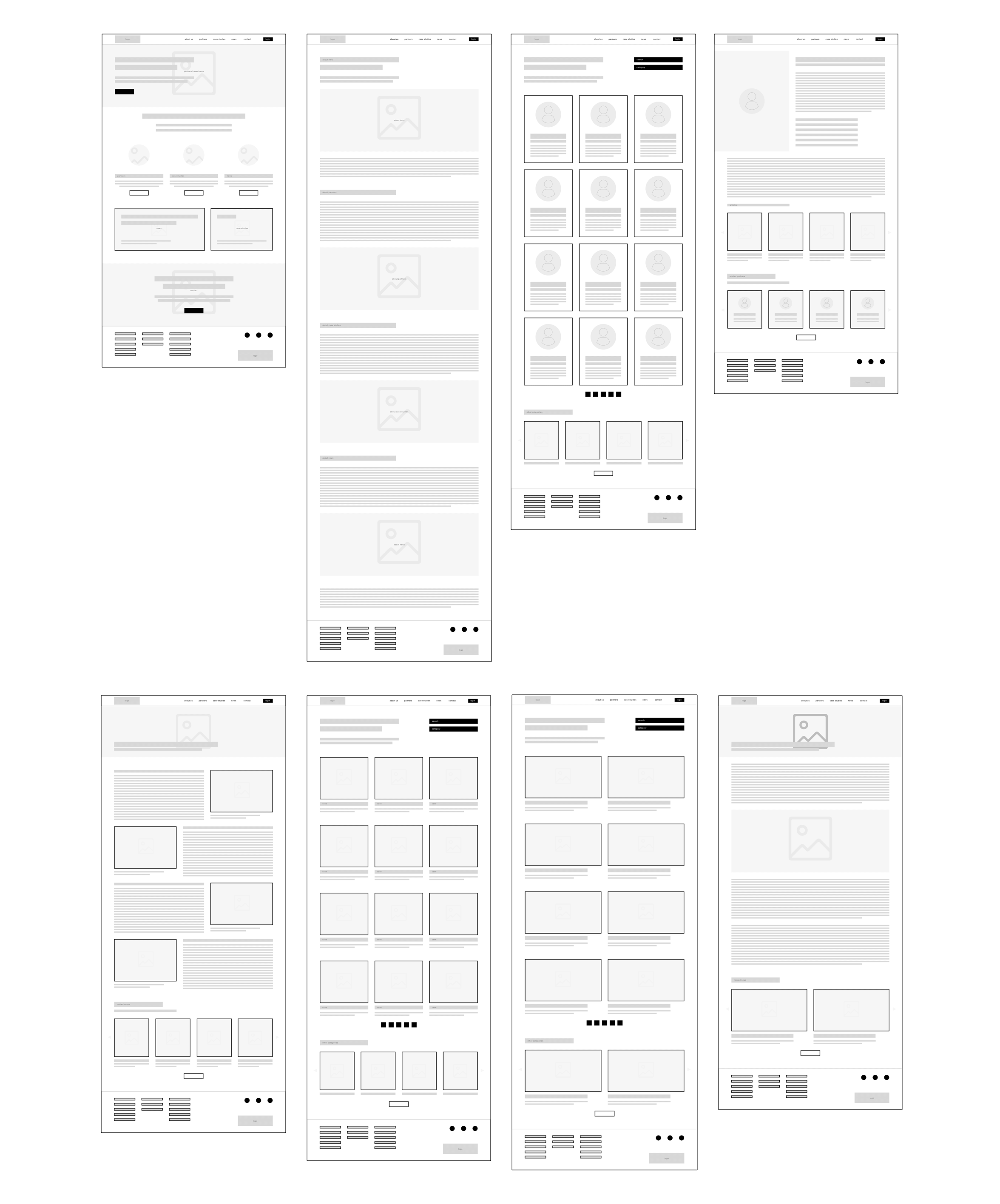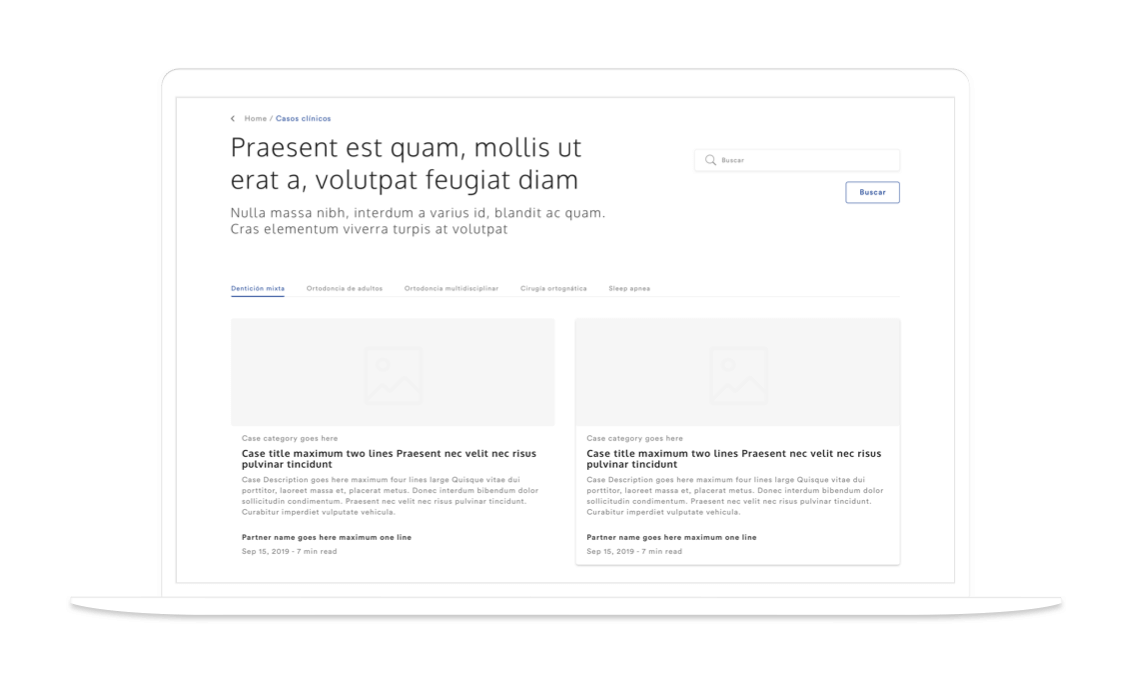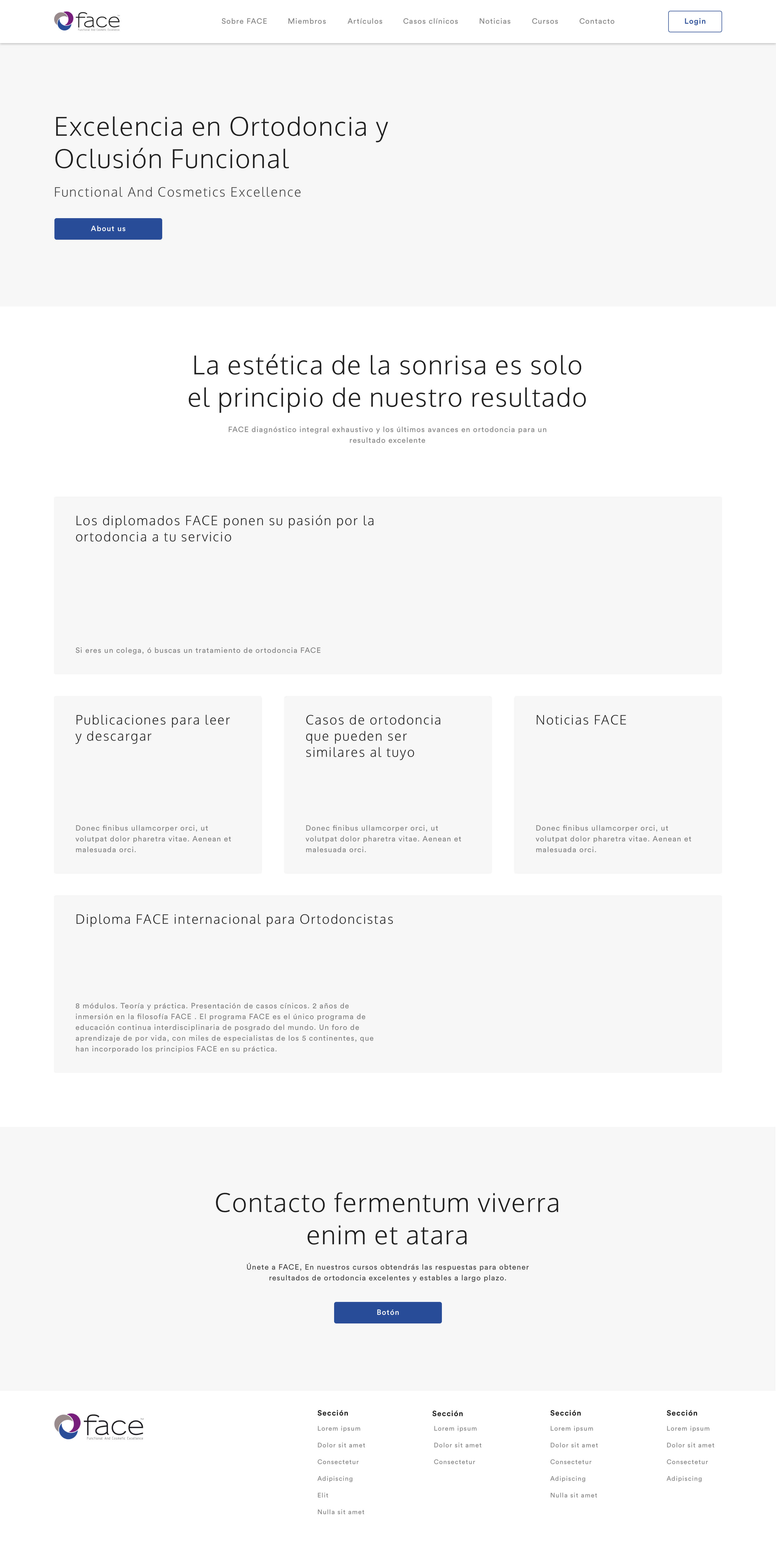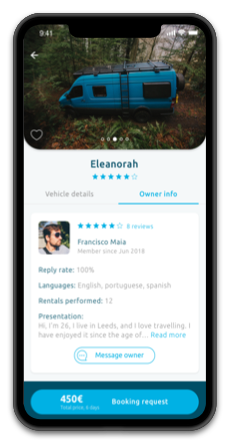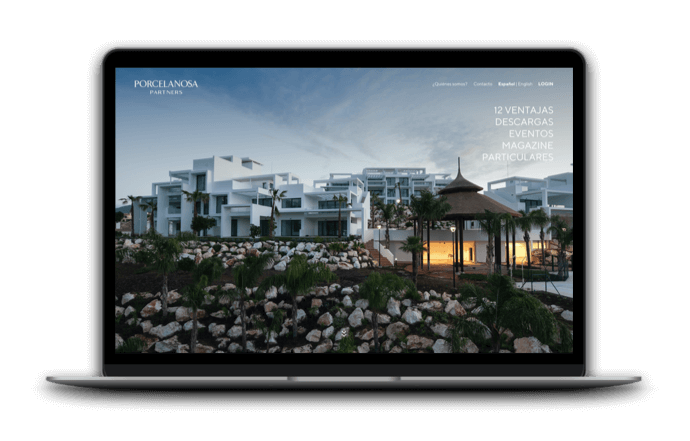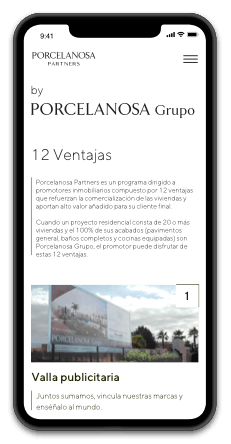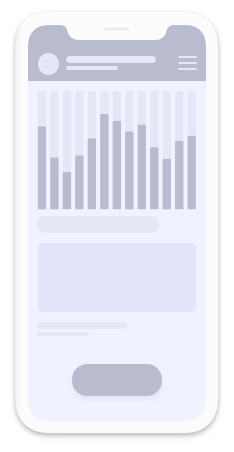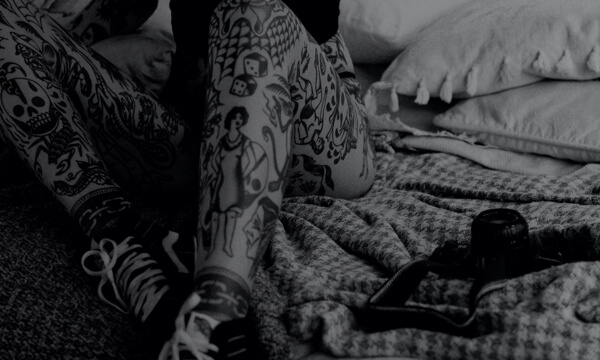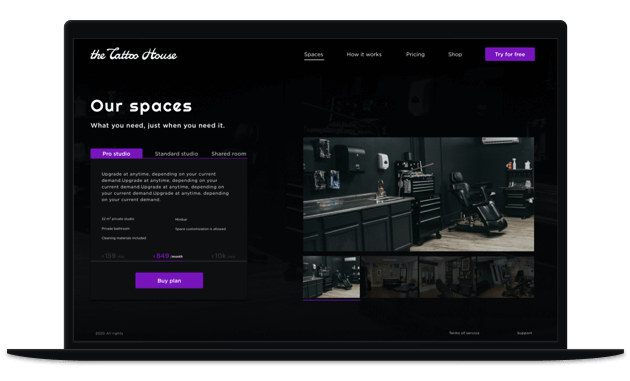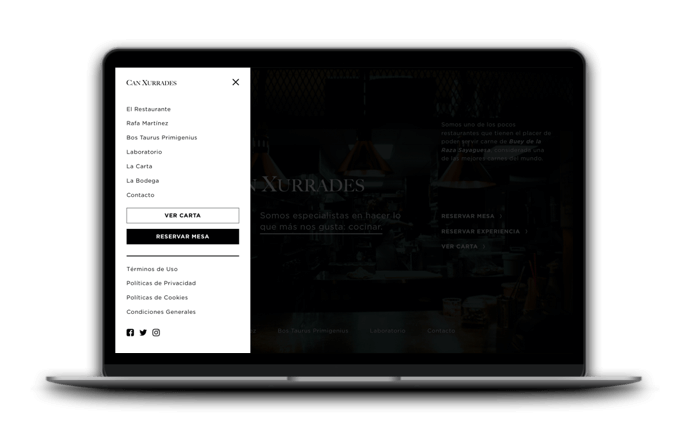Imagine a school located in a rich neighborhood in a major city, where students are granted access to high-speed internet and brand new devices to take digital assessments. Now, picture another school in a remote rural village, where students may struggle with intermittent or slow internet connection, if any, and outdated devices.
To ensure that schools and test centers in remote areas, where reliable internet access cannot be guaranteed, can prepare, deliver, and report on assessments with the same level of reliability as the online version, I played a key role as a product designer in developing a solution that fully supports offline assessment workflows.